ICONS
![]()
ICONS — The technology marketing and distribution company.
+91 22 4094 2600 (100 Lines)
Email: info@icons.net.in
ICONS
206, Kartik Complex, New Link Road, Opposite Laxmi Industrial Estate, Andheri West, Mumbai 400053, India
What is FIDO?
FIDO (Fast Identity Online) is a set of standards and specifications developed by the FIDO Alliance to provide an alternative solution to traditional password authentication schemes. FIDO security keys are hardware-based security keys that support the FIDO specification to ensure the security of web service accounts.
What's the difference between FIDO UAF, U2F and FIDO2?
For an overall tutorial of U2F and UAF, please see the below document from FIDO: U2F & UAF Tutorial.
FIDO 2 is comprised of the W3C Web Authentication specification and corresponding Client-to-Authenticator Protocols (CTAP) from the FIDO Alliance. FIDO2 supports passwordless, second-factor and multi-factor user experiences with embedded (or bound) authenticators (such as biometrics or PINs) or external (or roaming) authenticators (such as FIDO Security Keys, mobile devices, wearables, etc.).
Why should I use FIDO security key?
Traditional password authentication schemes have several security and usability issues. Using simple passwords for multiple sites poses security risks, such as phishing and MITM attacks. Using complex passwords also poses usability issues and frequent password resets. FIDO Security Key provides a secure authentication solution for online accounts using public-key encryption. The Security Key will create a new set of key pairs to increase security.
How to passwordless sign in the Azure Active Directory on my PC?
Based on FIDO2 standard, FIDO2 certified security key allows users achieve passwordless authentication with the combination of Azure Active Directory (or office 365 accounts) on your PC and Web services without typing anything.
What happens if my key is lost or stolen?
If someone get the security key, don’t worry. They cannot access your account without your user name, password or Biometric. The dedicated users can still logon to the account by using backup security key or other method. Then user can disable the lost security key and provision a new key.
If someone tries to use your security key, more than fifteen errors will automatically lock them out.
Best practice is always to ensure that you register more than one security key. Most web sites that accept FIDO2 or U2F allow you to register more than one key. This gives you a backup should you lose a key.
How to protect my account with FIDO Security Key?
Usually, user need to login to their accounts as normal. Then go to account settings/security and choose multi-factor authentication and then choose set up security keys.
Note: Different web applications may have different account settings structure.
How do I provision security key with my online account?
The first step of using FIDO authentication is to provision security keys into your account. For most web services, it is required to register your security key on PC via USB. To provision the security key with your account, please follow the steps below:
- Authenticate you account as normal with PC and a WebAuthN supported browser.
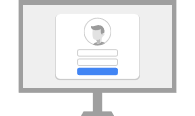
- Go to account settings – sign method – 2 step verification or something similar.
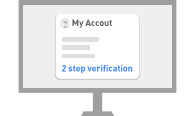
- Select set-up security key, plug in the security key and follow the pop up instructions.

The compatible services and detailed site-by-site authentication services can be found at Compatible Service Catalog.
How do I authenticate using a security key?
After provisioning the security key via PC, user can authenticate to their account passwordlessly or as a strong second factor with the security key. The steps authenticate to account may be different across web services and platforms.
Authenticate with PC
For Passwordless Authentication, user can click “sign-in with security key” in the sign in window, then follow the pop up instruction of authentication.
Two Step Authenticcation, users are required to type authentication with username and password as usual, then the two step verification window will pop up, user follow the pop up instruction to finish authentication.
Authenticate with Bluetooth Mobile Device
User first trigger the authenticate request on WebAuthN supported browsers or application first, Then attach the security key with the bulit-in NFC sensor (via NFC) or turn on the device and perform follow up action (via Bluetooth).
What is ThinC-AUTH?
ThinC-AUTH is USB based Security Key with Biometrics. The device is FIDO2 certified and is Microsoft compatible. ThinC-AUTH is suitable for secure passwordless authentication to multiple FIDO2 enabled web applications and Microsoft Windows 10 Rel 1903 or higher versions.
How do I use the ThinC-AUTH security key?
- Enroll your fingerprints to the device. You can either use the built-in configuration tool in Windows 10 Rel 1903 or you can download a configuration tool from Ensurity website — https://thinc.ensurity.com/#downloads.
- Register your ThinC-AUTH Security Key with the account you want to secure. Or activate the device by registering with ThinC-AUTH tool or Windows 10 Ver 1903.
- Whenever you sign-in to your web account or Windows PC, simply insert the security key into a USB port, and when prompted and tap on the fingerprint sensor with your registered finger to complete the authentication.
Can I use more than one security key?
Yes, and we definitely recommend that you do. Most sites that accept FIDO2 and U2F allow you to register more than one key. This gives you better flexibility should you lose a key.
What’s the difference between USB-A and USB-C?
With the right data standard, USB-C is much faster and more versatile than USB-A. In time, you can expect USB-C connections to replace all older USB-A connections and other ports. This switchover will, however, probably take years.
For now, USB-A tends to show up alongside USB-C in many computers, primarily due to compatibility issues. People still have older smartphones, beloved controllers, receivers, TVs, keyboards, and all manner of peripherals that require a USB-A/B connection.
Who are ICONS?
We are the main distributors in India security keys of leading global brands.
We're an India-based company selling all major security keys and hardware OTP tokens. We represent the biggest OEMs and are main distributors / authorized partners / certified partners of major global brands. Our objective is to provide the buyer as much variety and affordability in purchasing the security tokens.
What are the payment options to buy from ICONS?
With our tie-up with Paytm, through which we also accept all major credit/debit cards, netbanking, and UPI payment options.
What are delivery options through ICONS?
We have delivery tie-ups with the best courier companies and try our best to ensure timely delivery. Yet due to the current situation there may be a delay in some cases, for any extended delays in delivery, you can contact support@icons.net.in.
What are after sales terms of ICONS?
There is limited support needed for the use of these products, yet if there is any support related query you may have, kindly contact us support@icons.net.in.
What is returns/refunds policy of ICONS?
Currently, we don’t process any returns or refunds. But we honor the standard warranty terms for all products.
What are warranty terms through ICONS?
There is a standard warranty of 1 year for most of the products, unless specified otherwise. Warranty is against standard manufacturing defects and does not cover physically damaged products.